ExternalID Provider
WARNING: This feature is not yet present but will be available soon
In Karnak, it is possible to implement external id providers. This feature is interesting if you have your own external id provider (pseudonym). When starting KARNAK, you can inject your implementation which contains the code to query your external id provider.
Install externalid provider interface package into local repository
-
Download karnak repository.
-
Into the
externalid-provider-interfacedirectory, execute the following command for use externalid-provider-interface as a dependency in other projects locally:mvn clean install
Create your class externalid provider implementation
To create an implementation of your external id provider, you need to create a new maven project.
Prerequisites:
- JDK 11
- Maven 3
- Add externalid-provider-interface dependency in pom.yml
<dependency>
<groupId>org.karnak</groupId>
<artifactId>externalid-provider-interface</artifactId>
<version>1.0</version>
</dependency>
-
The project must be contained in
org.karnakpackage. -
The classname should be
ExternalIDProviderImpl. -
The
ExternalIDProviderImplmust be implementedExternalIDProviderinterface like a following line.public class ExternalIDProviderImpl implements ExternalIDProvider{ ... } -
Here is a basic code example of external ID provider which should be contained in
org.karnakpackagepackage org.karnak; // <== package org.karnak import java.util.Map; import org.dcm4che3.data.Attributes; import org.dcm4che3.data.Tag; public class ExternalIDProviderImpl implements ExternalIDProvider{ // <== Classname ExternalIDProviderImpl @Override public String getExternalID(Attributes attributes) { try { final String patientSex = attributes.getString(Tag.PatientSex); switch (patientSex) { case "M": return "MARIO"; case "F": return "PEACH"; default: return "BOWSER"; } } catch(Exception e) { throw new IllegalStateException("This error will be reported to KARNAK"); } } @Override public String getDescription() { return "Get external id that value is Mario, Peach or Bowser"; } @Override public Map<String, String> getInformation(Attributes attributes) { return null; } }
They are 3 methods (getExternalID, getDescription and getInformation) :
-
getExternalIDIs the method that provides the external id (pseudonym) to KARNAK. -
getDescriptionIs the method that provides the visible text in the user interface for select the correct external id provider type. See the following picture.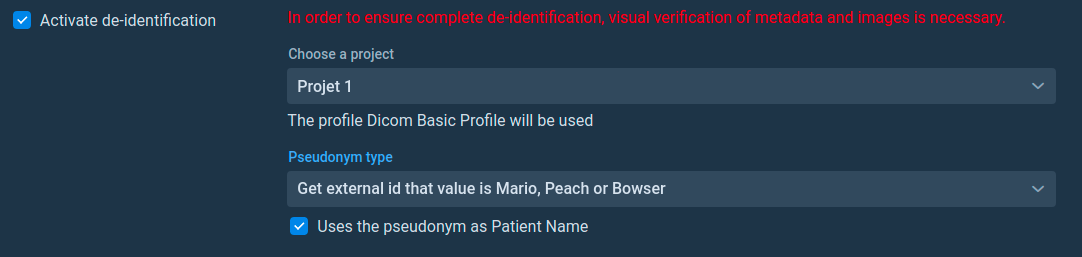
-
getInformationThis method is not used yet, but will be useful to provide further data to KARNAK in the near future.
Generate your externalid provider implementation jar
Once you have finished creating your class, you need to create the jar for your project. It is important that the name of your jar is unique for each externalid provider you want to implement. KARNAK uses the jar name to load implementations; so that no conflict occurs, it is essential that this name is unique. To create your jar, just run the following command in your externalid provider implementation project.
mvn clean install
The generated jar is in the target directory.
Add your implementation jar into KARNAK
In developpement environnement:
- Create
externalid-providersdirectory to KARNAK root directory. - Add the generated jar file to the
externalid-providersdirectory.
In docker environnement:
- In the karnak docker, add the generated jar to the following path
app/externalid-providers.
A jar was loaded and deleted from the folder
If you have already loaded a jar in KARNAK and you delete it from the externalid-provider directory, you will no longer be able to launch KARNAK. In the log, yyou will be displayed this message of error:
ERROR [restartedMain] org.karnak.backend.config.ExternalIDProviderConfig: File not found in /PATH/externalid-providers/JARNAME.jar
To relaunch KARNAK 3 solutions are available:
- The first consists of in deleting or modifying all the destinations containing this externalid provider. Then, in the KARNAK database, delete in the externalid_provider table the row containing the provider that you no longer use.
- The second consists in putting the same jar back in the directory.
- The third consists in creating a jar containing the same file name as the one that was no longer available.