Projects
When you want to use KARNAK’s de-identification methods, you need to associate a project with your destination. This project defines the profile to be used as weel as the integrity of the data using a secret. The secret makes it possible to maintain consistency between the data to be de-identified, see Action U, Generate a new UID for more details.
The project page allows you to manage your projects. On this page, you can perform the following actions:
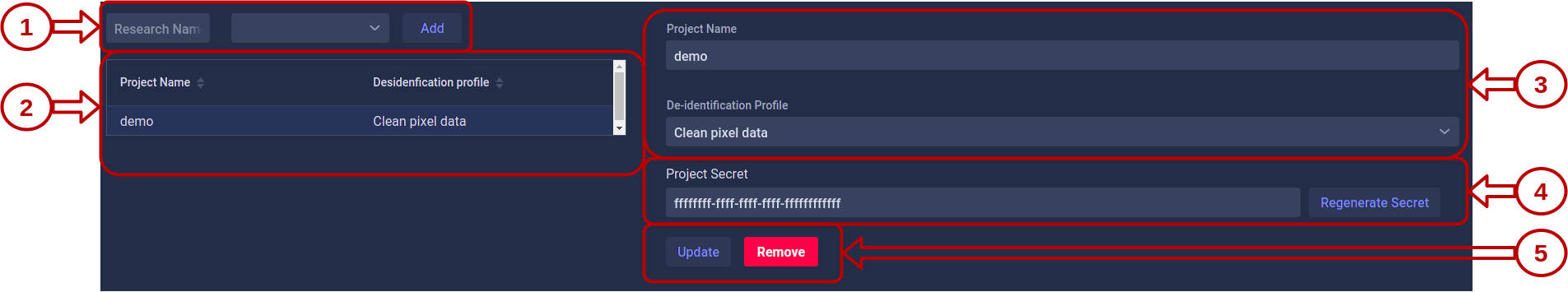
1. Create a project
To create a new project, you must give a project name and choose a profile that will be used for de-identification. To validate your choose, you can click on the button “Add”.
The list of profiles that you can associated with a project are the profiles that you have uploaded, see Profile drag and drop area.
2. Project list
All the projects available in your KARNAK instance are listed here. You can click on a project to view its details in the right panel.
3. Project metadata
You can change the project name and the de-identification profile using these inputs. By clicking on the “Update” button, see Action buttons, you save your changes.
4. Project secret
The secret is generated automatically at the creation of a project. You can generate a new secret by using the “Generate Secret” button.
If new secrets are generated, previous secrets are saved in database in order to be able to use them again if needed.
The history of secrets is listed in the secret combobox with the creation date.
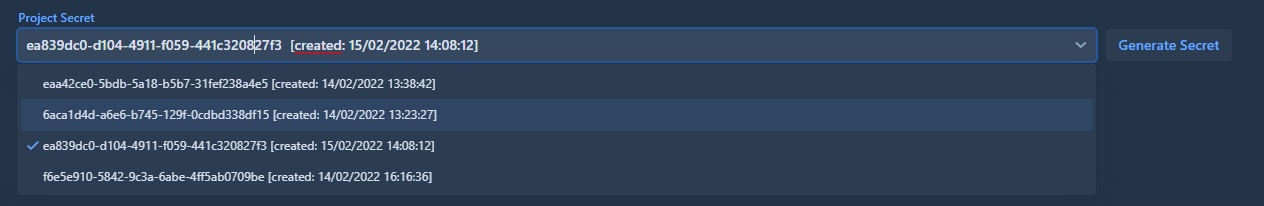
In order to take into account the new generated secret, project has to be saved by clicking on the update button.
-
A secret is a hexadecimal value
-
Must contains 32 characters
5. Action buttons
| Button | Action |
|---|---|
 | Save your changes apply to project inputs |
 | Remove the project. However, if a project is used by a destination, you will not be able to delete it |